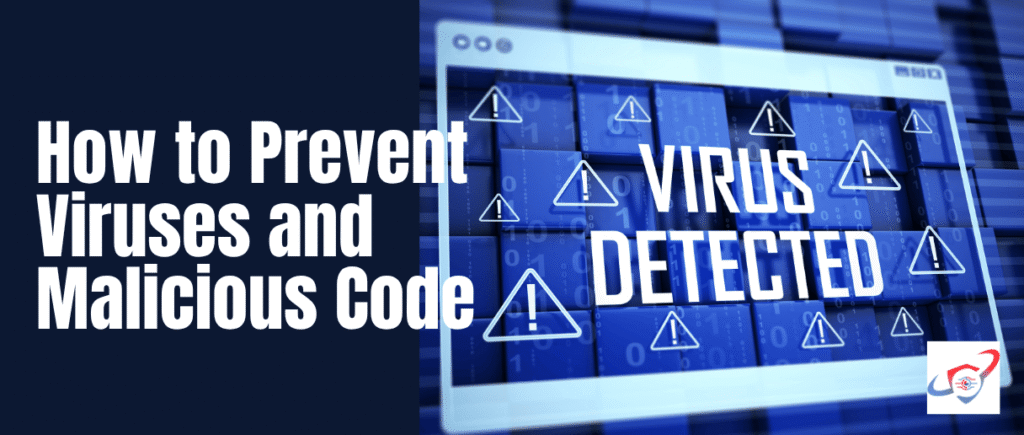Why prevention still matters (even in 2025)
How to prevent viruses and malicious code: Malware isn’t just “viruses” anymore. It’s ransomware that locks your data, info-stealers that empty accounts, worms that move laterally, supply-chain implants that hitchhike in dependencies, and scripts that turn your machines into botnets. Most attacks succeed not because they’re clever but because basic hygiene is missing: unpatched apps, weak passwords, wide-open permissions, distracted clicks, and no clean backups.
Good news: you don’t need a giant budget to be safe. You need layers (so one mistake doesn’t sink you), habits (so protections stay current), and proof (so you can show auditors and leaders you’re actually safer month over month).
This guide gives you a full playbook: reduce the ways in, block and detect, contain and recover, and train people so safe behavior becomes automatic.
The Four-Layer Model
- Reduce the attack surface — fewer ways in.
- Block & detect — stop what you can; see what you miss fast.
- Contain & recover — limit blast radius; restore quickly.
- Train & test — people and practice to close the gaps.
Each section below gives concrete steps you can start this week.
1) Reduce the attack surface
Patch with discipline
- Turn on automatic updates for OS, browsers, and apps.
- Prioritize browser engines, office/PDF readers, VPN clients, Java/Node runtimes, and publicly exposed servers.
- For servers and fleets, run a monthly patch window, plus an emergency window for critical CVEs. Stage the test first if you can.
Why: Most real-world compromises abuse known vulnerabilities. Patching turns many zero-days into “never-days.”
Remove what you don’t use
- Uninstall idle software and browser extensions.
- Disable or remove legacy runtimes you no longer need (Flash is gone; old Java/.NET versions should be too).
- On phones, delete apps you haven’t opened in months.
Why: Every app adds permissions, bugs, and update work. Fewer parts = fewer problems.
Least-privilege by default
- Use standard (non-admin) accounts for daily work. Elevate only when needed.
- Block macro-enabled Office files from the internet by default; allow only if signed and needed.
- Restrict PowerShell, AppleScript, bash, and other scripting to trusted admins; log usage.
Why: Malware that runs without admin rights has trouble implanting, disabling security, or spreading.
Tidy your inbox and browser
- In email, disable automatic image loading; route external content through a safe preview if available.
- In browsers, turn on phishing/malware protection (SmartScreen/Safe Browsing).
- Force download prompts and block “Potentially Unwanted Applications.”
Why: Most malicious code still arrives via a click.
Only install from trusted sources
- Use official app stores or vendor sites; verify domains and certificates.
- Avoid “free cracks,” random Git mirrors, and shortened links to installers.
- Check hashes/signatures for critical tools.
Why: Trojanized installers are a top initial access vector.
2) Block & detect (modern defenses)
Endpoint protection that actually helps
- Individuals: enable built-in protections (Windows Defender, macOS XProtect) or a reputable suite.
- Organizations: deploy EDR/XDR that detects behaviors (lateral movement, credential dumping, script abuse), not just known signatures.
- Keep real-time scanning, cloud intelligence, and tamper protection on.
Why: Today’s malware mutates quickly; behavior analytics catch families, not just variants.
Firewalls everywhere
- Keep host firewalls on and locked down.
- On home routers, update firmware, change default passwords, and disable UPnP if you don’t need it.
- In offices/cloud, use network security groups, WAFs, and egress controls to restrict who can talk to what.
Why: Many threats die when connections are refused.
Protective DNS & web filtering
- Use protective DNS to block known bad domains, and web filters to flag risky sites.
- Enable HSTS/HTTPS-only modes where possible.
Why: Malware needs to call home. DNS blocking cuts the phone cord.
Email hardening
- Use a secure email gateway or cloud email security for attachment/URL scanning and impersonation detection.
- Turn on DMARC, SPF, DKIM on your domains to reduce spoofing.
- Quarantine executable attachments and macro docs by default.
Why: Phishing is still the #1 infection path.
Strong authentication at the edges
- Use a password manager; create unique, long passwords.
- Turn on MFA everywhere—prefer app prompts or hardware keys over SMS.
- For organizations, add conditional access (block unknown devices, require compliant posture).
Why: If passwords leak, MFA often stops the blast.
3) Contain & recover (assume something slips through)
Backups that can’t be bullied
- Follow 3-2-1: 3 copies, 2 media types, 1 offline/immutable.
- Automate daily backups; test restores monthly (not just files—full systems too).
- Turn on versioning and ransomware recovery if your storage provides it.
Why: Ransomware becomes an inconvenience instead of a catastrophe.
Segment everything
- Home: separate guest/IoT from work devices.
- Office: use VLANs for user devices, servers, and OT/IoT; restrict east-west traffic; deploy Zero Trust (verify every request).
- Cloud: isolate prod vs. non-prod; narrow security groups; centralize identities.
Why: Segmentation prevents a single foothold from becoming a full outage.
Isolate risky tasks
- Open unknown attachments or installers in Windows Sandbox, a non-persistent VM, or a managed sandbox.
- Use separate browser profiles (work vs. personal); consider site isolation for high-risk sites.
- Disable Office macros from the internet; allow only trusted, signed macros.
Why: If a payload runs, keep it trapped.
Application allow-listing (the heavy hitter)
- On critical systems, only known-good binaries and scripts (Windows WDAC/AppLocker; macOS Gatekeeper/Notarization).
- Pair with script control and logging.
Why: Most malware simply won’t execute.
4) Train & test (people + practice)
Simple human habits
- Hover before you click—check the real URL.
- Treat urgent money/credential requests as suspicious; verify via another channel.
- Report suspicious messages; don’t investigate them yourself.
Why: People stop more attacks than tools—if they know what to look for.
Rehearse the first hour
- Run phishing simulations with constructive feedback.
- Hold tabletop exercises: “User opens a malicious doc—who leads, what do we say, what do we do in 5/15/30 minutes?”
Why: Practice makes the real thing predictable and calm.
Platform quick guides
Windows
- Keep SmartScreen, Defender, Exploit Protection, and Controlled Folder Access (ransomware protection) on.
- Consider ASR rules (block Office from creating child processes).
- Use BitLocker and WDAC/AppLocker on critical endpoints.
macOS
- Leave Gatekeeper, XProtect, and System Integrity Protection enabled.
- Allow apps from App Store/identified developers only.
- Use FileVault for encryption.
iOS / Android
- Update OS/apps; install only from official stores.
- Review permissions; disable install from unknown sources.
- Enable Find My / Remote Wipe.
Linux
- Prefer LTS releases; update packages; minimal services.
- Use AppArmor/SELinux, Fail2ban for exposed services; SSH with keys only.
Dev & supply-chain safeguards (where “malicious code” hides)
- Pin dependencies with lockfiles; verify checksums/signatures.
- Watch for typosquats in package registries.
- Secret scanning in repos and CI; remove hardcoded keys.
- Least-privilege CI/CD: short-lived tokens, no long-lived cloud keys in runners.
- Code signing for builds and releases; verify provenance (explore SLSA levels).
- SBOM (Software Bill of Materials) for each release; scan images pre-deploy.
- Containers: drop root, read-only file systems, clear network policies.
Why: Increasingly, attackers target the software factory, not just the endpoints.
Cloud & SaaS hygiene (misconfig beats malware)
- Enforce SSO/MFA for all users and admins.
- Disable public storage by default; require encryption; tag resources.
- Centralize logs; alert on unusual sign-ins, privilege changes, exfil patterns.
- Use CIS/NIST baselines or CSPM policies to catch drift; fix high-risk findings first.
- Rotate keys/tokens; narrow scopes; prefer short-lived credentials.
Why: Most cloud incidents trace back to bad settings—not brilliant attackers.
Small business / team: 10 high-ROI moves this month
- Auto-update OS, browsers, office suites.
- Password manager + MFA for all staff.
- Protective DNS and browser safe browsing.
- Email scanning for attachments/URLs; DMARC/SPF/DKIM.
- Daily backups + monthly restore tests (one copy offline/immutable).
- EDR on every endpoint; monitor coverage and health.
- Network segmentation (guest/IoT vs. work).
- Remove local admin from daily accounts.
- Block Internet macros; restrict PowerShell/script abuse.
- 30-minute awareness training + monthly phishing exercise.
Do these ten and you’ll dodge the majority of real-world threats.
KPIs that prove you’re getting safer
- Patch latency: median days to patch criticals (target < 7 days).
- MFA coverage: % of accounts protected (target > 95%).
- EDR health: % endpoints protected with tamper protection (target > 98%).
- Backup recoverability: last successful restore test (target ≤ 30 days).
- Phishing failure rate: trending down (target < 5%).
- Admin minimization: % of users running as standard accounts (target > 95%).
- Incident MTTR: detection → containment → recovery (target hours, not days).
- Public exposure half-life: time to close exposed buckets/ports (target < 72 hours).
Pick 5–7 that fit your context; report monthly.
Closing: make reliability boring, make progress visible
Stopping viruses and malicious code is not about a single silver bullet; it’s about layers that reinforce each other and habits you actually keep:
- Keep software current.
- Use least privilege and MFA.
- Filter at email, web, and DNS.
- Detect with modern endpoint protection.
- Segment networks and isolate risky actions.
- Back up and test restores.
- Train people and rehearse incidents.
- Measure progress with simple KPIs.
Do these consistently and you will block most infections—and recover quickly from the few that slip through.
Where Kosmic Eye Helps (Without Changing Your Stack)
If you already run EDR, SIEM, CSPM/CNAPP, scanners, and ticketing, you might still feel buried in alerts and to-dos. Kosmic Eye (by Tek Yantra) is a light layer that makes those tools work together:
- One live map of assets & exposures across cloud, endpoints, containers, SaaS, and identity—tied to the business services people rely on.
- Noise compression & correlation that cuts 30–60% of duplicate/flapping alerts, so humans see only what’s actionable.
- Risk scoring by business impact (not just CVSS), so a “medium” on your public portal outranks a “critical” on an isolated lab VM.
- Remediation playbooks (SOAR/GitOps-ready) for common malware paths: isolate host, revoke tokens, rotate keys, close public storage, restore from backup—opened as tickets with approvals and attached evidence.
- Compliance snapshots & evidence packs mapped to NIST/CIS/ISO/SOC2/HIPAA so audits become calm checklists, not fire drills.
- Executive-ready posture: a one-page answer to “What changed? What’s at risk? Who owns the fix? When are we green?”
Kosmic Eye doesn’t replace your tools—it makes them usable. If you want to see your Top 5 risks in a week, route only actionable alerts to humans, and turn fixes into measurable outcomes, ask for a Kosmic Eye Posture Preview. It’s a low-risk way to prove that your layered defenses are not just present…but actually working together.